Blog by Corporate | Digital Diary
" To Present local Business identity in front of global market"
" To Present local Business identity in front of global market"
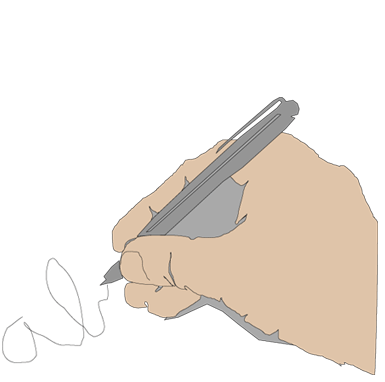 Digital Diary Submit Post
Digital Diary Submit Post
How to add a new Blog post in wefru?
Step 1: go to http://wefru.com
In that you find sign up/ sing in, next step there are three ways to login one is using mobile number, and next one using Email id and last one is Google account.
Step 2: if you have an account of wefru / if not you can create it. Then go to Blog Post.
Step 3: in that you can select you then add new post then you will find a new form in that you can add the all the information what they had asked in that form.
The form in that mainly includes, title, third level category it includes select category and educational other. Blog in contains that what you want to write. SEO information mainly includes meta title, meta keyword and meta description.
Step 4: SEO information
1) Meta Title: while adding the product description SEO or google rules according to the product related it your product title and keywords focusing on that. After adding the meta title we should add maximum 70 character but you can write 60 character it including spaces also.
2) Meta Keyword: while adding the product description SEO or google rules according to the product description your product title we will add keywords and each key word is separated by a comma.
3) Meta description: SEO means adding the product google rules adding the product #Blog title the keyword on focus on meta description add we do Only 160 character.
Step 5: this step is to submit the post.
These are the ways we can add post article etc., in wefru.
Read Full Blog...How do I write a good answer?
Thanks for taking the time to contribute an answer. It's because of helpful peers like yourself that we're able to learn together as a community. Here are a few tips on how to make your answer great:
Pay it forward
Saying "thanks" is appreciated, but it doesn't answer the question. Instead, vote up the answers that helped you the most! If these answers were helpful to you, please consider saying thank you in a more constructive way – by contributing your own answers to questions your peers have asked here.
Have the same problem?
Still no answer to the question, and you have the same problem? Help us find a solution by researching the problem, then contribute the results of your research and anything additional you've tried as a partial answer. That way, even if we can't figure it out, the next person has more to go on. You can also vote up the question or set a bounty on it so the question gets more attention.
Answer the question
Read the question carefully. What, specifically, is the question asking for? Make sure your answer provides that – or a viable alternative. The answer can be "don't do that", but it should also include "try this instead". Any answer that gets the asker going in the right direction is helpful, but do try to mention any limitations, assumptions or simplifications in your answer. Brevity is acceptable, but fuller explanations are better.
Provide context for links
Links to external resources are encouraged, but please add context around the link so your fellow users will have some idea what it is and why it's there. Always quote the most relevant part of an important link, in case the target site is unreachable or goes permanently offline.
Write to the best of your ability
We don't expect every answer to be perfect, but answers with correct spelling, punctuation, and grammar are easier to read. They also tend to get upvoted more frequently. Remember, you can always go back at any time and edit your answer to improve it.
Answer well-asked questions
Not all questions can or should be answered here. Save yourself some frustration and avoid trying to answer questions which...
...are unclear or lacking specific details that can uniquely identify the problem.
...solicit opinions rather than facts.
...have already been asked and answered many times before.
...require too much guidance for you to answer in full, or request answers to multiple questions.
...are not about programming as defined in the help center.
Don't forget that you can edit the question you're answering to improve the clarity and focus - this can reduce the chances of the question being closed or deleted.
Always be polite and have fun
It's fine to disagree and express concern, but please be civil. There's a real human being on the other end of that network connection, however misguided they may appear to be. We're here to learn from our peers, not yell at each other.
you can not work 24 hours as well as you can not keep open your store, shop or office for 24 hours. I know there will be no clients in many business to meet them in night but. Do you know that 30 to 40 % businesses in all over the world they are working in night(Nobody wants to work at 3 a.m., but some people like to shop then. Having a business website or ecommerce store means that you can sell products all the time - not simply between 9 a.m. and 5 p.m. )? well, Here if you have website this will be a benefit for you that your business will be open for 24 hours for 365 days without any supervision or need to lock it up. You can always be there for your customers.Yes,I'm Interested!
Whether you provide products or services, your website will provide an alternative location to sell them. As a retailer, a website (eCommerce) is a great place to sell your products to a wider market; even services can be made available globally. Don't think you'll be able to sell your products or services online? Don't forget, even cars and houses sell online!Yes,I'm Interested!
Consider this: 81 percent of consumers perform online research before making a purchase. That means they go to Google and type in one or more keywords, like "cricket bat manufacturers" or, if they know what they want, "handcrafted Italian leather women's shoes in Los Angeles."
If you don't have a website for your business, the chances of showing up on the search engine results page (SERP) are zero. But if you have a site, you can optimize it for search engines, thereby increasing your chances of appearing at the top of Google's results and getting more visibility with potential customersYes,I'm Interested!
Not only can you display your products or outline your services in detail with beautiful images, but you can provide short video tutorials or downloadable PDF instructions to give hesitant customers no reason to go elsewhere to purchase.Yes,I'm Interested!
Read Full Blog...If you forgot your password, you could try to retrieve password by following below steps:


Log in at My Wefru Loin page. Click on 'Settings' and select 'Change Password'.
.png)
You may also be interested in:
Step 1: Log in at My Wefru Loin page.
Step 2: Click on 'Settings' and select 'Change Password'.
Step 3: Enter New Password and OTP received on Mobile or Email.
Step 3: Success Screen
If you do not receive email verification code, please check the situations below:
1. Please check if your mailbox works, or if it goes to trash/spam folder or mailbox is full;
2. Check with your email service operator to see whether they blocked the verification code email or filtered the email as spam;
3. Please add the email address end with notice.wefru.com to your white list and then try again;
4. Your email code may take up to 10 minutes to arrive (depends on your email service operator). Do not repeatedly clicking;
5. Network anomalies may cause loss of messages. Please re-submit request, use different browsers, clear cookies and try again later;
If you don't receive SMS verification code, please check the situations below:
1. Do not input '0' before your phone number after chosen the country code and make sure you input correct phone number instead of landline.
2. Please move your SIM card into another mobile phone or restart your phone and try again with anti-virus software turned off.
3. Network anomalies may cause loss of messages. Check whether your mobile phone is out of service. Please re-submit request by changing network.
4. Check with your phone service company to see if they blocked the system messages and ask them to unlock the service for you.
Read Full Blog...
wefru My Business is a free tool that allows you to promote your Business Profile and business website on Search Engine(Google, Yahoo, Being). With your wefru My Business account, you can see and connect with your customers, post updates to your Business Profile, and see how customers are interacting with your business on Wefru. By listing themselves on Wefru, businesses can appear right when people search for products or services they offer, allowing interested customers to learn more or get in touch with them.
Why is it important for the businesses to list themselves on wefru.com? Today 3 out of 4 shoppers search online when they want to find a business, and 7 out of 10 made a purchase from a business they found using a search engine. By listing themselves on Google, businesses can appear right when people search for products or services they offer, allowing interested customers to learn more or get in touch with them.
Why Should Small Businesses Use Wefru My Business?
wefru My Business provides more ways for your business to attract and engage with customers searching for your business or your services/products.
wefru My Business is particularly useful to small businesses because:
FREE SUBDOMAIN WEBSITE FEATURE LIST
ADMIN CONTROL PANEL + RESPONSIVE, SEO FRIENDLY WEBSITE
Complimentary features include (free of cost)
1. Accessible Dashboard – The Wefru My Business allows you to view useful information for your business, including your online performance, customer photos, customer reviews, company updates, and a variety of helpful insights for you to determine if your marketing strategy is creating results, allowing you enough information to update your strategy or continue with what is working. You will change your products details from your website when you want to change and its for life time service in your website
2. Business Website – Even though you may have a business website of your own, a Google My Business website complements your website by providing more visibility with Google Search and Google Maps. The free website builder pulls the information from your Business Profile to auto-generate a website. You can then choose a specific template design, add photos, and create updates to customize your website.
3.wefru My Business Posts – While these updates are called "posts" they are not actually Social Media updates. These posts are visible on your Google My Business listing during a search and on the Google My Business website. The posts are a great way to showcase your business at the exact time someone is searching for your business online.
DIGITAL VISITING CARD: an electronic form of a business card that can be used on the place of a paper business card.
4.Customer Communication – wefru My Business now provides a great way for customers to connect with your business. Customers viewing your listing now can call, message, or leave a review. Providing more ways for people to find you and reach you so you can do more business.
5. SEO friendly, Responsive listening - After announcing about the responsive its must to add in your website in which you can see your website clearly with good effects on mobile and tablets, SEO friendly means your products automatically
Top position on Google or other search engine.
4. Zoom Option: in your website/catalog (applicable only if the client images are big (size….))
5. Product Searching Facility: A user-friendly search bar on your website/catalog, where they can type the name of products they seek and conveniently browse through search result pages.
6. Social Linking: Link to prominent social networking sites e.g. Facebook, Twitter in your website/catalog.
PRIME MEMBER EXTRA FEATURE LIST
Support.
SEO. (Find your business, products or services, on Google top rank, if your products top rank of Google then, enquiry are increase )
Inquiry (By admin, By mobile, By Email)
Business(Lead) Generated using calling.
Business(Lead) Generated using Mail marketing.
Business(Lead) Generated using Social Media Marketing.
Business(Lead) Generated using Other Method.
Online Marketing Review
Verified Three level.
Prime Membership Start at Rs-2500/-
Read Full Blog...it's very easy to register it takes a few minutes.
STEP 1: REGISTRATION
Using Google account.
OR
Using Mobile number or Email
First of all, to search wefru.com on google and then click on create a profile or sign up to create an account, then after that you have to make your registration by filling the form with an account on the account and then when the account will be created in your Login the account with the email id or mobile number and password you have registered.
STEP 2: LOGIN Using Google account. Or Mobile number or Email
STEP 3: PROFILE
Next step, when you login your account, in that the option of the first set profile will come, you have to fill the profile information in it, after which the options or features will be shown in it.
STEP 4: WEBSITE TOOLS Website Information
Next step, when you will feel your profile information, then the option that will be shown, it will have the option of a website tool, it will have the option of website information, click on it and you have to fill the information associated with the website and save it.
STEP 4: SELLER TOOLS Product Category ---> Add Product
Now in the next step, there will be an option of Seller tool, first of all you have to add the category to it, then after that add the product so that your account is activated and to see if the account has been activated, first of all you have to go to the website tool and in it Option of website Parivu will come by clicking on it to see if your account is activated
Read Full Blog...What is a digital business card?
Digital Business card can be in the form of webpage or PDF file. Webpage digital card will be a single page portfolio of you or your company and related information with all single clickable links.
This way client can directly call, email, WhatsApp, save your Business card. There is no need to carry your card separately neither there is need to use same design and content all the time like paper Visiting Card
We have searched for multiple alternative to replace physical visiting card and finally we come up with MyDigitalVC Your Digital Identity.
For the last four centuries, we're using paper business cards. Basically, most paper is made from wood (tree). The most disappointing thing is that 'more than 88% of business cards are thrown out a week after they're exchanged.' Now you can imagine how many trees are cut down.
Digital cards are easy to share and most applications provide various ways to share your digital cards with people via text (SMS), email, social media, and more.
Global Reach
To exchange your tangible cards, you need to travel distances to contact people. This doesn't happen with digital business cards. You can share your card to anyone, even to a person not having the IDENCARD app on their smartphone.
Modification in Real-Time
Something you don't have on a physical card! In case of a physical card, you have to waste off the existing stock completely whenever there's a change in your info. Digital card apps make this process so easy and cost-effective. Whenever you make changes to your profile on your IDENCARD digital business card app, your connections list will also be updated with your modified info.
Social Media Profile Links
Again, something not possible with paper visiting cards! The IDENCARD app lets you add clickable links to your social media profiles. This is helpful in providing a better insight into your professional life and attracting their more attention. You can add clickable links to your Facebook, LinkedIn accounts etc. to make your digital business card more personal.
They are Safe for the Environment
To print paper cards, millions of trees are destroyed every year. Digital business cards save you from being a contributor to this cruelty. IDENCARD app is based on "Go Green" movement. Making digital exchanges save all the papers that are cut for this deep and hence, our environment stays secure.
1. Company name
2. Name of the cardholder (first name, last name)
3. Designation (If any available)
4. Phone no, Email Id.
5. Alternate no. (If any available)
6. WhatsApp no.
7. Address
8. Email id (If any available)
9. Website (if any available)
10. Map Location (if any available)
11. Social media links eg.: Facebook link,Instagram link, twitter link, LinkedIn link, youtube channel link etc..( if any available)
12. About us content
13. Products/Services name and images (product 1, product 2...) (1 image per product)
14. Logo/profile image.
Step 1
3 simple steps and you've got your very own digital business card:
Create your account
Click here and fill out the form in order to signup to your DIBIZ account.
Choose a Design
Choose between our selections of beautiful designs. All our templates are mobile and user friendly, look great and are easy to customize. Not sure what to choose? No worries! You can easily switch designs at any time.
Add your Content
DIBIZ is all about rich content. Besides your contact details and social networks, consider adding a gallery of photos, Youtube videos and custom links so your customers get a rich experience of you!
Whenever you want to share your DIBIZ with someone, just open your DIBIZ and click on the "Share" button on your card. You will then be able to choose from any of the sharing methods available (SMS, WhatsApp, Email and Facebook).
You can also copy the link to your DIBIZ and share it just like any other web page.
Business cards meet
the digital age
Design your business card in 2 minutes - it's easy, elegant and free. DIBIZ is always in your pocket, never tears and never runs out. Your DIBIZ can be easily updated with our user-friendly dashboard, so you won't need to re-print a business card again.
One business card,
endless possibilities
Express yourself in ways never before possible with a business card. You can showcase your work by uploading rich content such as photos, videos and custom links.
Mobility at its finest
The shortest route to your customers is through their mobile phones. Utilize our share options and take your brand viral by sharing your DIBIZ with your clients and friends.
Read Full Blog...
You can Manage your Basic information like contacts details photo banner about etc
In this feature, you can show up your what treatment provided by you
You can write Health tips, treatment, Articles, etc
You can easy to share your Profile on 49 social Networking sites just one click,
In this Feature, impress your patients
The doctor can see how much appointment he get for a specific day.
You can is be write prescription (medicines, diet, etc)and print them
You can easily manage your patients' treatment scheduling
Separate doctor and administrator roles. Member(Doctor) work patients, schedule, appointment, prescription, etc
Admin supervises all the activities.
Read Full Blog...
You can ask queries for free or get into one-on-one interaction with doctors on payment of fees online. Using your ubiquitous mobile phone, you can anonymously communicate with doctors from various specialties.
The Health Feed from healthcare experts aims to keep you healthy and fit. If that is not all, you can find a doctor nearby, check the doctor's profile and book an appointment too.
Read Full Blog...
I want to Hire a Professional..